

Haven’t used this services but I keep seeing other people talking about it. From their FAQ : https://jmp.chat/faq
- Q4. How do I make a phone call with my JMP number?
The easiest way is to make a call from your Jabber app, if you are using a supporting app such as Cheogram Android, Conversations, Snikket, or Movim. Simply add a contact just as you would for messaging and then select the voice call option in your app.
- Q10. JMP currently only provides numbers in the USA and Canada. These numbers can make and receive both calls and messages with any country in the world.
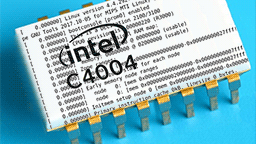
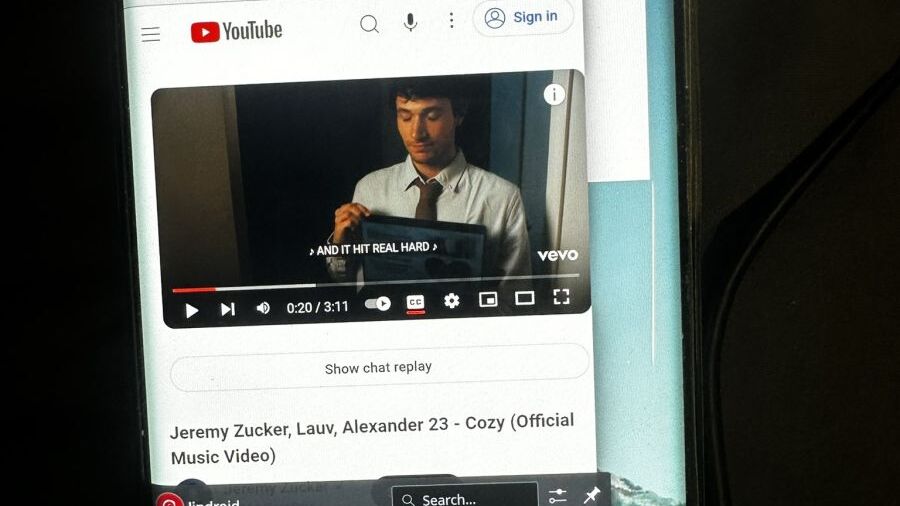








Did you try CachyOS ? https://cachyos.org/ I’m impressed by how snappy it is on older computers.