I still wouldn’t assume it to actually go further than that. It’s a limitation of the EWMH standard, which is used for controlling the placement of windows.
I don’t have in-depth knowledge of the standard, but I assume, it can only represent 1 desktop as the active desktop and stuff like that.
Maybe you could try to be clever by e.g. always reporting the active desktop of the active screen and stuff like that, but yeah, no idea if you can do that for all aspects of the standard, and whether applications will still behave as expected.




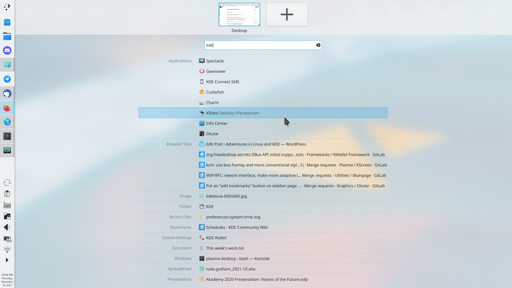
Oh boy, feature freeze for Ubuntu 26.04 is on Thursday. Hopefully, they still include this update.
My work laptop unfortunately comes with Kubuntu LTS and I desperately want the virtual-desktops-only-on-the-primary-screen feature on there. Currently, I’m the guy that actively disables all but one screen, because my workflow does not work at all with the secondary screen switching in sync with the primary screen.